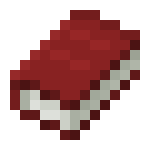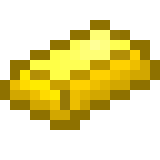The Windows operating system relies on various files and databases to securely manage critical system information and user accounts. The NTDS, DIT, System Hive, and the SAM file are three essential components that stand out. In this post, we will explore these components and why they are crucial for the functioning and security of Windows systems.
- NTDS.DIT (Active Directory Database): NTDS.DIT, short for “NT Directory Services Directory Information Tree,” is the heart of the Windows Active Directory service. Active Directory is a centralized database that stores information about network resources and user accounts in a domain environment. NTDS.DIT contains data about users, groups, computers, and other objects within the domain. It is pivotal in authentication, authorization, and directory service operations in Windows environments.
Key Points about NTDS.DIT:
- It is stored in the %SystemRoot%\NTDS directory.
- NTDS.DIT is encrypted to protect sensitive data.
- It is maintaining the integrity of NTDS.DIT is crucial for the stability of Active Directory.
- System Hive: The System Hive is an integral part of the Windows Registry, a hierarchical database that stores configuration settings and information about hardware, software, and user preferences. Specifically, the System Hive contains vital system configuration data, including device drivers, hardware settings, and startup options. It is essential during the early stages of the Windows boot process when the kernel and core system components are loaded.
Key Points about the System Hive:
- It is stored as a ” SYSTEM ” file in the %SystemRoot%\System32\Config directory.
- Changes to the System Hive can impact system stability and functionality.
- The System Hive is loaded into memory when the system starts and is used by the operating system.
- SAM (Security Account Manager) File: The SAM file is a critical component of Windows security. It is a database that stores information related to user accounts and security policies on a local system. The SAM file includes user account names, password hashes, and account security settings. It is used during the authentication process to verify user credentials.
Key Points about the SAM File:
- The SAM file is stored as “SAM” in the %SystemRoot%\System32\Config directory.
- It is heavily protected and encrypted to safeguard sensitive user account information.
- The SAM file is essential for user authentication on standalone Windows systems. It is also used in conjunction with Active Directory on domain controllers.
Conclusion
In Windows operating systems, NTDS.DIT, the System Hive, and the SAM file are fundamental components that ensure proper system functionality, security, and user management. NTDS.DIT is central to Active Directory, the System Hive contains vital system configuration data, and the SAM file stores local user account information. Understanding these components’ roles and importance is essential for system administrators and anyone interested in Windows system architecture and security.