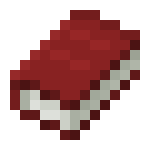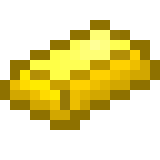Why and How to Monitor NTDS.DIT, System Hive, and SAM File in Windows
In my previous blog post, I talked about the NTDS.DIT, the System Hive, and the SAM file.
Today, I would like to point out why monitoring those files is crucial and necessary.
There have been many times in an engagement when I could use credential dumping attacks, like Shadow Copying, only to find out that no one had noticed them. Even though there is no way to be 100% secure against such attacks, I would expect mature organizations to actively monitor those files. To my surprise, I was wrong.
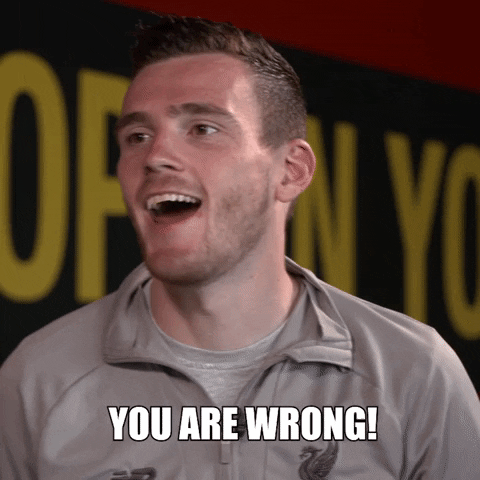
Introduction
To protect your digital assets effectively, you must understand potential vulnerabilities and how attackers might exploit them. Three critical elements to monitor in the Windows environment are the NTDS.DIT file, the System Hive, and the SAM file. This article will explore why these files deserve your attention and how attackers can extract their credentials.
The Trio: NTDS.DIT, System Hive, and SAM File
- NTDS.DIT (Active Directory Database): The NTDS.DIT file is the heart and soul of Active Directory. It houses user account information, hashed passwords, group memberships, and other vital security data. If attackers compromise this file, they hold the keys to your kingdom.
- System Hive: The System Hive is a registry hive that contains essential configuration data for Windows, including hardware and software settings, drivers, and encryption keys. Unauthorized access to this file can damage the integrity of the entire operating system.
- SAM File (Security Account Manager): The SAM file stores local user and group accounts and password hashes. It’s a prime target for attackers looking to escalate privileges or move laterally within a network.
Why Monitor These Files
- Early Threat Detection: Monitoring these files allows you to spot unauthorized access, changes, or exfiltration attempts before they become severe breaches.
- Insider Threat Mitigation: Insider threats, where employees misuse their access, can be a significant concern. Monitoring these files can help detect and address these issues promptly.
- Credential Protection: Attackers frequently target these files to steal credentials. Early detection of these attempts can prevent unauthorized access to your systems.
- Compliance and Auditing: Many regulatory frameworks, such as GDPR and HIPAA, require organizations to monitor and audit access to sensitive data, including these files.
How Attackers Extract Credentials
Now that we understand why monitoring these files is crucial let’s explore how attackers might attempt to extract credentials from them:
- Password Cracking: Attackers can use brute-force or dictionary attacks to crack password hashes from these files. Effective monitoring can detect multiple failed login attempts.
- Pass-the-Hash (PtH) Attacks: Tools like Mimikatz can be used to extract password hashes from memory, which can then be employed in PtH attacks. Monitoring for unusual access patterns can indicate such an attack.
- Offline Attacks: Attackers might exfiltrate these files for offline analysis. Vigilant monitoring can detect suspicious copying or access of these files.
- Persistence Mechanisms: Attackers might place backdoors or malware to access these files. Monitoring can detect unusual processes or network connections associated with these files.
How to Monitor NTDS.DIT, System Hive, and SAM File
- File Integrity Monitoring (FIM): Implement FIM tools to track changes to these files. Unauthorized access, modifications, or copies should trigger alerts.
- Logging and Auditing: Enable Windows auditing features to log access to these files. Regularly review audit logs for suspicious activities.
- Behavioral Analytics: Implement behavioral analytics tools to identify abnormal access patterns or changes to these files.
- Intrusion Detection Systems (IDS): IDS can detect and alert suspicious activities related to these files, such as unauthorized access or exfiltration attempts.
- Regular Backups: Maintain regular backups of these critical files. Having a clean, trusted copy can be invaluable for recovery and forensic analysis in case of a breach.
Additionally, you can enable defenses like ASR and Credential Guard. Although they are not a panacea for the problem, they will definitely make things harder.
Conclusion
Monitoring NTDS.dit, the System Hive, and the SAM file in Windows is not a choice, it’s necessary. These files contain the keys to your organization’s digital kingdom, and their compromise could lead to catastrophic consequences.
By understanding their significance, the potential risks, and how attackers might exploit them, you can take proactive measures to protect your organization’s data and maintain a robust security posture.